
Unified Toolkit: Your Essential WordPress Starter Kit
Hi, I’m Matt, the Founder & Web Designer at Unified Web Design. With over 90% of our clients’ sites built on WordPress, we know what it takes to get a website up and running smoothly.
Unified Toolkit offers a suite of essential tools that simplify launching and maintaining your WordPress site. Forget about configuring complex plugins from day one—our starter kit provides you with easy-to-use basics for SEO, security, and maintenance mode, all ready to go right out of the box.
Whether you’re a web developer, author, admin, or anyone managing WordPress sites, Unified Toolkit is the essential collection you need to get started and keep things running smoothly.
Why These Essentials?
01
Simplicity: Get your site up and running quickly with straightforward tools designed for ease of use.
02
Efficiency: Save time by using essential features that are ready to go right out of the box.
03
Security: Implement basic security measures without complex configurations to keep your site safe from the start.
04
Performance: Optimize your site with essential performance tweaks to ensure smooth operation and remove bloat.
05
Maintenance: Manage your site easily with built-in maintenance features, avoiding the need for additional plugins.
06
Flexibility: Enjoy the flexibility to customize and extend your site’s functionality with essential tools that grow with your needs.
Essential Features for Your WordPress Site
Unified Toolkit provides a suite of essential admin features and tweaks designed to enhance your site’s performance and security effortlessly.
Now, you can enjoy the same features we rely on. No need to code solutions yourself or juggle multiple plugins. Unified Toolkit offers a comprehensive set of essential tools to help you launch, manage, and secure your site with ease.
As an agency, we know the importance of having reliable tools that simplify website management. That’s why we created Unified Toolkit—to bundle these essential tweaks into one easy-to-use plugin for both our own and our clients’ sites.
What’s Included Today?
Essential Site Overview
Quickly access critical stats and alerts to keep your WordPress site running smoothly. The dashboard provides an at-a-glance view of essential information, helping you maintain your site effortlessly.

Admin Tweaks
Enhance your admin experience with a suite of quality-of-life improvements designed specifically for WordPress administrators. Unified Toolkit offers essential features like a minimalist admin bar, admin badges, duplicate post options, and more to streamline your workflow and make managing your site easier and more efficient.
MINIMALIST BAR
This is probably something you didn’t know you needed. ?
Have you ever started working on a WordPress site and someone along the line thought it was a good idea to hide the admin bar at the top when you’re logged in?
And have you ever tried navigating back to the admin dashboard? Yes.. back button, address field. There are ways to get back to the dashboard.
How about you find yourself on an internal page and need to edit that pages content. Go to admin, go to pages or posts.. search for that post. 100s or 1000s of posts with similar titles? Better open the source of the page to find that page ID. ?
How about instead you use a minimalist admin bar like we’ve created!? Now you can always get back to the dashboard and edit any page you’re on.. without the default admin bar at the top.

Minimalist Bar Features
- Fixed to the bottom of the browser window.
- Align left, center or right.
- Change the color of the button and text.
ADMIN BADGE
The web host we work with the most includes a nice badge to help identify where you are in terms of production or staging. (a live site or test site)
This is really helpful especially if the URLs are such where it’s difficult to know.
Now we (and you!) can use this feature on any site. And use it however you want.

Admin Badge Features
- Custom Text (this can say anything per install)
- Change the background and text color
DUPLICATE POSTS
There are a number of reasons you might need to duplicate a post. Sometimes a post can serve as a template for future posts. I know I do this with my podcast episodes. I simply duplicate the last episode and replace the content. The layout and framework for that page intact.
I thought this would be a GREAT addition for the Tweaks plugin. It tweaks the posts, pages or other post-types admin list with a ‘duplicate’ link.
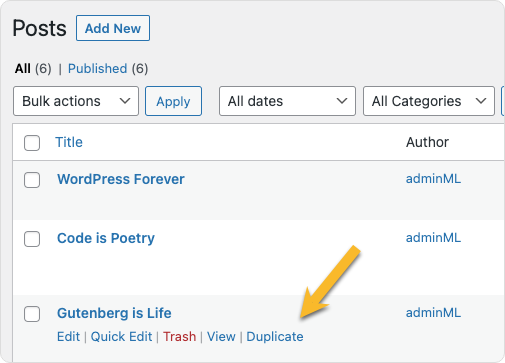
Duplicate Posts Features
- Duplicate any ‘Post Type’ including pages and posts.
- .. need I say more? ?
Unified Notes
Enhance your WordPress experience with the Admin Notes feature of our Unified Toolkit plugin, designed to foster seamless collaboration and organization within your team. This intuitive feature allows you and your team members to leave detailed notes and reminders directly within the WordPress dashboard, posts/pages, and user account pages.

Unified Notes Features
- Multi-Note Capability: Create and manage multiple notes to keep track of updates, ideas, and tasks. Each entry supports detailed text to capture complex thoughts with ease.
- Timestamped Entries: Every note is automatically stamped with the date and time of creation, establishing a clear and chronological record of inputs and actions.
- One-Click Deletion: Maintain a clutter-free space by easily removing outdated or completed notes, ensuring your workspace stays organized and focused.
- Versatile Utility: Whether it’s setting reminders for content updates, providing guidance for your design team, or leaving feedback on user accounts, the potential uses are as vast as your needs.
Essential Performance Optimization
Simplify your website’s performance with essential tweaks designed to enhance speed and efficiency from day one. Unified Toolkit offers straightforward solutions to help remove bloat and improve overall performance, ensuring your site runs smoothly without the need for complex configurations.
POST REVISION LIMITS
This feature simply allows you to control how many revisions are saved in the database.

Clean Database
Optimize your database to improve performance. Choose any or all of the options listed on the right!
- Optimize database tables
- Clean all post revisions
- Clean all auto-draft posts
- Clean all trashed posts
- Remove spam and trashed comments
- Remove unapproved comments
- Remove expired transient options
- Remove pingbacks
- Remove trackbacks
AND MORE!
Enable Minify & Defer – Accelerate your site’s performance by condensing CSS and JS files with our Minify feature, and improve load times by deferring JavaScript until after initial page rendering.
Defer JavaScript – XML-RPC was designed as a protocol enabling WordPress to communicate with third-party systems but recently it has been used in a number of exploits. Unless you specifically need to use it, we recommend that XML-RPC is always disabled.
Basic Security Out of the Box
This section provides essential security tweaks to help you secure your website from day one. Unified Toolkit offers straightforward solutions to common security challenges, making it easy to protect your site without the need for complex configurations. Get started with basic yet effective measures to keep your site safe and secure.
PLUGIN DEACTIVATION TRACKING
It can be mysterious. You have an important plugin that is essential to your website, marketing, security, or other efforts, and it somehow gets deactivated. Instead of having to find out the hard way, receive alerts by email when this happens so you can begin your investigation and/or re-enable it!

DISABLE THEME/PLUGIN EDITORS
While these editors appear to be a convenient way to edit files and code directly in the WordPress admin, it is the worst possible way to edit files and code. One error or mistake could bring your whole site down.
Plus, if you use any kind of version control or work with teams, those changes could be overwritten or conflict with other changes without it being obvious.
So to be safe.. turn this on!
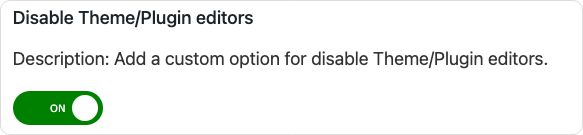
REMOVE METATAGS FROM HEADER
Any extra data you provide to bots can make your site vulnerable. Let’s clean up some of the meta-tags they can scrape and learn from to hack your website.

AND MORE!
Hide WordPress Version – Many attackers scan sites for vulnerable WordPress versions. By hiding the version from your site HTML, you avoid being marked by hackers for mass attacks.
Disable XML-RPC – XML-RPC was designed as a protocol enabling WordPress to communicate with third-party systems but recently it has been used in a number of exploits. Unless you specifically need to use it, we recommend that XML-RPC is always disabled.
Delete the Default files – To enhance UTK Security and protect against potential attacks from hackers, deletion of the Default Readme.html, implementation of Advanced XSS Protection, configuration of X-Content-Type-Options, and enforcement of Strict-Transport-Security.
Easy Maintenance Mode
Keep your visitors informed with Unified Toolkit’s simple maintenance mode feature. No need for a separate plugin—manage site updates and launch preparations with ease.
Introducing Maintenance Mode from Unified Toolkit – your site’s signpost for polish and professionalism during updates or maintenance. Effortlessly activate a customizable holding page that harmoniously aligns with your brand, keeping visitors informed and engaged with a tailored message and look.
This sleek feature is not just a placeholder; it’s an opportunity to maintain connections and encourage interaction with a strategic call-to-action button, even while you work behind the scenes.
Upgrade to Maintenance Mode – where every pause is a chance to impress and retain your audience.

SEO Enhancements
Simplify Your SEO Efforts with Essential Tools. Enhance your website’s visibility and search engine ranking with our essential SEO tools. Unified Toolkit provides straightforward solutions to manage your SEO needs right from the start.
Simplify Your SEO Efforts with Essential Tools. Enhance your website’s visibility and search engine ranking with our essential SEO tools. Unified Toolkit provides straightforward solutions to manage your SEO needs right from the start.
Key Features
- Meta Title and Description: Easily edit meta titles and descriptions for each post type to improve your site’s SEO and attract more visitors.
- XML Sitemap Generation: Automatically generate an XML sitemap for your website, ensuring search engines can efficiently crawl and index your content.
- Robots.txt File Management: Manage your robots.txt file settings to control how search engines interact with your site, helping to optimize your SEO strategy.

Custom Post Type (CPT) Management
Effortlessly Craft and Manage Custom Post Types. Unified Toolkit empowers you to create and manage custom post types with ease. Our CPT features allow you to organize your content into distinct structures, providing a specialized space for every type of content within your Unified Plugins ecosystem.
Simplify your content management with essential tools designed to help you create, customize, and manage custom post types. Unified Toolkit makes it easy to tailor your website’s content structure to meet your specific needs.
Key Features
- Add Custom Post Types Easily add new custom post types to tailor your website’s content structure to your specific needs.
- Manage Existing Post Types Effortlessly manage and modify your existing custom post types to ensure your content remains organized and accessible.
- Seamless Integration Unified Toolkit’s CPT management integrates seamlessly with your existing setup, ensuring a smooth and efficient content management experience.

START YOUR 3-DAY TRIAL!
Get started with this awesome collection of features to help you improve the management of your website! And test drive it for free! (does require credit card)
Just $29.99 / Year
Single License Annually. Click the Buy Button to See Other Payment Options.
Monthly & Lifetime Also Available
Get the Unified Plugins DIY Bundle Today!
Get all our plugins + AgencyForge (our FSE Block Theme)
