I think you’ll find our plugin to be really very intuitive. There’s only a few steps to find yourself in a place where you can drop a form block anymore on your website.
Install the Plugin
Log in to your member’s area and download the “Unified Toolkit” plugin. Then log in to your WordPress Admin and find your way to the plugins page.

At the top, you’ll see an “Add New” Button. Click that.

At the top, you’ll see an “Upload Plugin” button. Click that and it’ll open the “Choose File” section.
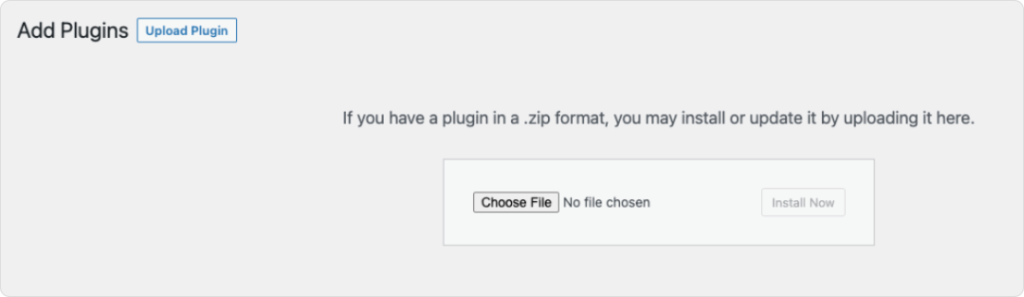
Choose the file you downloaded to your desktop and follow the installation process.
Easy to Use – Just Dive In!
Sooo many features. All of them intuitive. Just work your way through each tab and step by step apply the features and items you require!

If ANY of these trips you up, please don’t hesitate to submit a ticket and get help from our Unified Support Heroes.


